Had a recent issue after migrating our users from one domain to another. Their MyLinks did not come over after running stsadm migrateuser. Found the links in the database and wrote a quick winforms app to move them over. Permissions need to be allowed in Central Admin, Shared Services, personalization services as well as site col admin on SSP.
Here’s how to populate them:
- Extract the MyLinks information from the database
- Create a Winforms App
- Add a web reference to the webservice
- Concatenate the extracted data into a comma separated list in excel
- Run the app
1. In SQL, join the UserLinks table in the SSP database with the UserProfile_Full table to get a list of links:
SELECT UP.NTName, UP.PreferredName, UP.Email, UL.Id, UL.RecordId, UL.Title, UL.GroupType, UL.GroupTitle, UL.Url, UL.ContentClass, UL.PolicyId, UL.ItemSecurity
FROM UserLinks AS UL INNER JOIN
UserProfile_Full AS UP ON UL.RecordId = UP.RecordID
| domainjsmith | Home | http://site/Pages/Default.aspx | General | 1 |
| domainjsmith | Yahoo | http://yahoo.com | General | 16 |
| domainjsmith | Sharepoint Site | http://site/IT/default.aspx | General | 1 |
The numbers are the security ID, public, private, etc.
2. Create a basic Winforms app
3. Add a web reference to http://site/_vti_bin/userprofileservice.asmx
In Visual Studio 2008, References, Add Service Reference, Advanced, Add Web Reference
4,5. Code and load.
using System;
using System.Collections.Generic;
using System.ComponentModel;
using System.Data;
using System.Drawing;
using System.Linq;
using System.Text;
using System.Windows.Forms;
namespace MyLinksLoader
{
public
partial
class
frmMyLinksLoader : Form
{
public frmMyLinksLoader()
{
InitializeComponent();
}
private
void btnSubmit_Click(object sender, EventArgs e)
{
LoadMyLinks();
}
private
void LoadMyLinks()
{
//loop through text box
foreach (string line in txtSource.Lines)
{
//make sure line is valid
if (line.ToString().IndexOf(“http”) < 0)
{
continue;
}//
//split commas
arrValues = line.ToString().Split(charDelim); txtResults.Text += arrValues[0] + “,” + arrValues[1] + “,” + arrValues[2] + “,” + arrValues[3] + “,” + arrValues[4] + System.Environment.NewLine; txtResults.Text += txtSource.Lines.Count(); wsName.UserProfileService userProfile = new wsName.UserProfileService(); userProfile.Credentials = System.Net.CredentialCache.DefaultCredentials; wsName.Privacy privacy = wsName.Privacy.Public; { privacy = MyLinksLoader.wsName.Privacy.Private; }// userProfile.AddLink(arrValues[0], arrValues[1], arrValues[2], arrValues[3], privacy); txtResults.Text += “Links Added”; }// }// } }
string
char[] charDelim = { ‘,’ };
//AddLink
//AddLinkAccountName, Title, URL, Group, Privacy Level)
//Privacy is Public=1, Contacts, Organization, Manager, Private=16, or Not Set.
if (arrValues[4] == “16”)

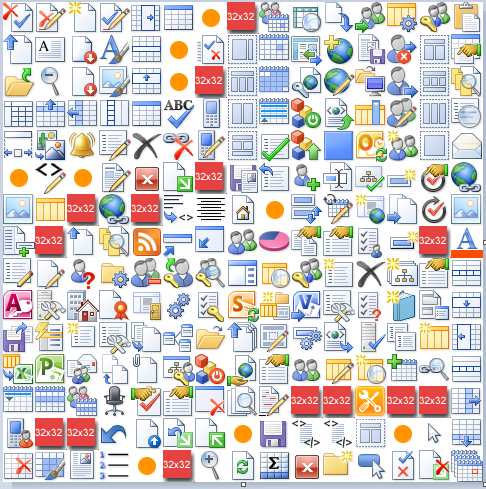
Leave A Comment