Great article for fixing pre upgrade related issues:
http://sharepointreporter.wordpress.com/2010/07/30/fix-pre-upgrade-check-errors/
One thing to add. Use the query here to find the name of the pages that contain the offending webparts. I thought deleting the page would make them go away, but I was wrong. I had to recover the pages that I deleted from the recycle bin and then open them in web part maintenance view (appending “?contents=1” to the url and then delete the webparts from the page. http://surfpointtech.com/2012/06/28/how-to-find-a-sharepoint-webpart-name-from-the-id-or-guid/
Here’s the STSADM commands:
STSADM -o preupgradecheck
and this one to find the sites that the webparts live in:
stsadm -o enumallwebs -includewebparts > i:tempwebparts.txt
Better yet, use the SQL command above to get the actual page that the webpart lives in.
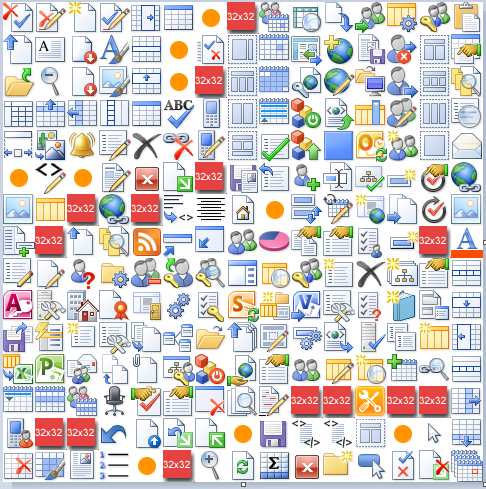
Test-SPContentDatabase -Name wss_content_ksqa_archivesite -webapplication http://webapp > i:test_date.txt