Here’s a good reference of what the actual deliverables are for Office 365. The terms can get confusing, especially when trying to understand the Office 365 Pro Plus and the desktop suite.
•Office 365 Platform includes information about the Office 365 hosted solution platform that is common across the other services. The Office 365 Platform service description is where you’ll find details about Office 365 user management, support, service updates, privacy and security policies, and other operational details that apply across the individual services and are part of the core Office 365 service.
•Exchange Online is a hosted messaging service offered in some Office 365 plans that web-based email, calendar, contacts, and tasks from PCs, the web, and mobile devices. In the Exchange Online service description, you can easily see which Exchange features are available across Office 365 plans. In addition, you can compare Exchange Online feature availability to an Exchange Server 2013 on-premises environment.
•SharePoint Online is a hosted website service offered in some Office 365 plans that provides intranet sites, file storage, enterprise content management, social and collaboration tools, business intelligence solutions, and more. In the SharePoint Online service description you can easily see which SharePoint features are available across Office 365 plans. In addition, you can compare SharePoint Online feature availability to a SharePoint Server 2013 on-premises environment.
•Office Web Apps allow you to open Word, Excel, PowerPoint, and OneNote documents in your web browser. Office Web Apps make it easier to work and share Office files from anywhere with an Internet connection, from almost any device. In the Office Web Apps service description, you can easily see what you can and can’t do in the Office Web Apps versus the installed new Office desktop apps such as Office 365 ProPlus.
•Office 365 ProPlus is the full Office desktop suite that is available in many of the Office 365 plans. Office 365 ProPlus is the full Office desktop applications that you’re already familiar with, such as Word, Excel, Outlook, and PowerPoint delivered as a cloud-based service that provides a monthly subscription tied to a user account with the ability to install Office on 5 different PCs and Macs. In the Office 365 ProPlus service description, you can easily compare the subscription license version (e.g. Office 365 ProPlus) to the perpetual license, one-time purchase version (e.g. Office Professional Plus 2013) of the Office desktop suite.
•Project Online is a hosted project portfolio management (PPM) service that works in conjunction with SharePoint Online. Project Online enables team members to work and collaborate on their projects from anywhere with an Internet connection. In the Project Online service description, you can easily compare Project Online service-level features with a Project Server 2013 on-premises environment.
•Lync Online is a hosted communication service offered in some Office 365 plans that gives users access to presence, instant messaging, audio and video calling, rich online meetings, and extensive web conferencing capabilities. In the Lync Online service description, you can easily compare Lync Online service-level features across office 365 plans.

Reference from the community blog:
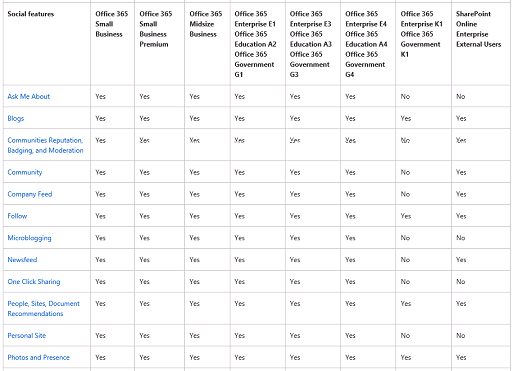
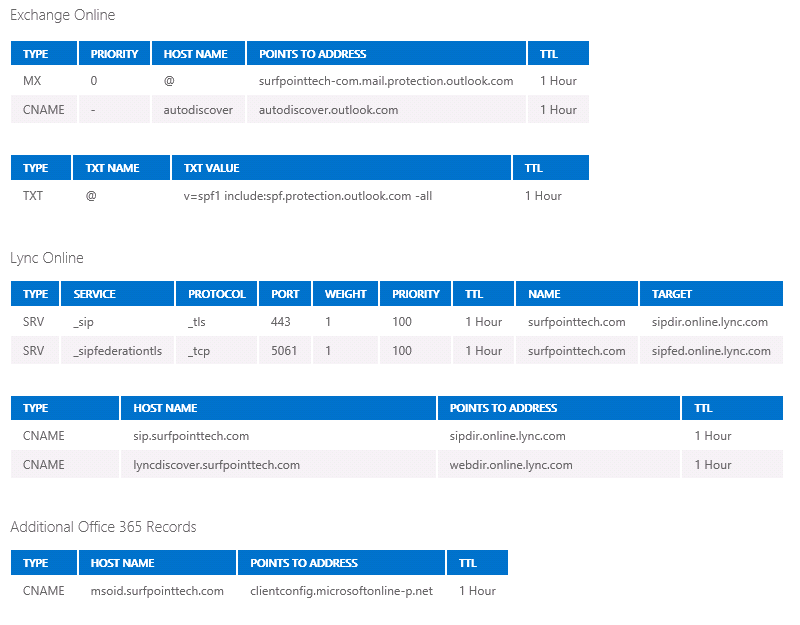
Leave A Comment