This is more for my benefit as a reminder of steps, but if you use Makecab.exe for your .wsp packages, it is important to install new versions that don’t step on old versions. I keep old versions set to “No New Instance” and then New versions pick up the new version of the workflow.
New Version of Sharepoint workflow using a .wsp Package
Solution – add Solution folder “Deploy”
Add Manifest.xml (xml)
Add Solution.ddf (text)
1. Manifest.xml – change SolutionID using New Guid
2. Manifest.xml-change Destination Location folder to include version number.
3. Change Assembly version to next version, Properties, Application, Assembly Information
4. Solution.ddf – change CabinetNameTemplate
5. Solution.ddf – increment version on Feature Folder name (2nd name, leave first folder same since this is the source folder).
6. Feature.xml, change feature ID to new GUID.
7. Feature.xml- change Title to include version number
8. Feature.xml-Change Description to include version number
9. Workflow.xml –Change Name to include version number
10. Workflow.xml -Change Description to include version number
11. Workflow.xml-Change workflow ID to new GUID.
12. Workflow.xml- change CodeBesideAssembly to increment version number.
10. Delete feature.xml, workflow.xml from Features folder, re-Deploy on DEV to write these files out again.
11. Run MakeCab /f Solution.ddf
Create WSP
Instructions for creating a .wsp file:
http://msdn.microsoft.com/en-us/library/cc627285.aspx
• Add a New Solution folder to the Solution
• New Item – xml file – Manifest.xml
Sample:
<?xml version=”1.0″ encoding=”utf-8″?>
<Solution xmlns=”http://schemas.microsoft.com/sharepoint/”
SolutionId=”B90C9FD7-29F3-477f-A038-B4BA51FE219F”>
<FeatureManifests>
<FeatureManifest Location=”EquipmentOnLoanFeaturefeature.xml” />
</FeatureManifests>
<Assemblies>
<Assembly Location=”EquipmentOnLoanSendRequest.dll”
DeploymentTarget=”GlobalAssemblyCache” />
</Assemblies>
</Solution>
Note: Change GUID
• New Item Text file- Solution.ddf
Sample:
.OPTION EXPLICIT
.Set CabinetNameTemplate=EquipmentOnLoanSendRequest.wsp
.Set DiskDirectoryTemplate=CDROM
.Set CompressionType=MSZIP
.Set UniqueFiles=”ON”
.Set Cabinet=On
.Set DiskDirectory1=.
manifest.xml
EquipmentOnLoanSendRequestbinDebugEquipmentOnLoanSendRequest.dll
“EquipmentOnLoanSendRequestfeature.xml” EquipmentOnLoanFeaturefeature.xml
“EquipmentOnLoanSendRequestworkflow.xml” EquipmentOnLoanFeatureworkflow.xml
Note: single space between source and destination folder for workflow.xml and feature.xml files.
run MakeCab: makecab /f Solution.ddf
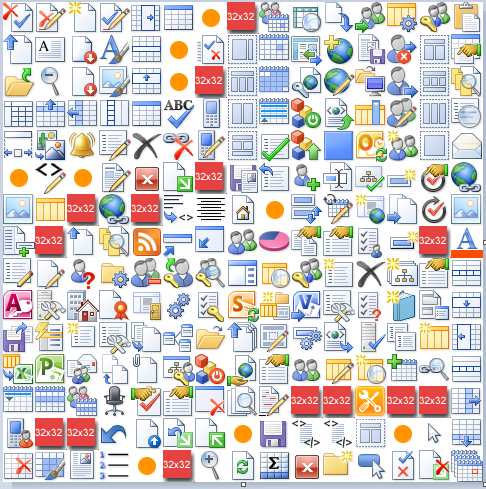
Leave A Comment